Computer Remote Desktop Control
This article is based on how to remotely control another computer?
When we need someone to control our computer or we need to control someone's computer to achieve the computer's demonstration or maintenance operations, it will often be achieved through remote control system.
To remotely control friend's computer, both computer must have installed programs which allow remote connection through internet.
Remote desktop connection programs which you can use remotely connect to other people's computers, and can also operate the computer from anywhere in the world. This function is mainly used to help each other's computer to solve some problems, can not be used to invade peeping and other illegal acts purpose.
For an example, parents can take advantage of remote desktop capabilities to monitor their children's online whereabouts, to give children a good Internet environment and habits is the best way to take care of children mistakenly made mistakes.
What are the Remote Desktop programs ?
1. Remote Desktop allows users to remotely access another computer.2. You can use a computer or mobile device to access files and applications on another computer over the Internet with Remote Desktop control programs.
3. You can easily share a remote desktop or control a server over the Internet with your friends to help to resolve their computer error.
4. There are many desktop remote control tools but today i am going to introduce some programs which may help you a lot!
A. Team viewer
B. Ammyy Admin
C. AnyDesk
How to download and install the programs which allow desktop remote control tools?
A. Team ViewerTo download and install Team viewer - CLICK HERE
B. Ammyy Admin
2. A page will appear as shown below, Click on "Start working with Ammyy Admin"
3. Ammyy Admin will be downloaded
4. Double click to run it.
- Ask your friend's Ammyy Admin's ID or IP and password. Now fill ID or IP in the Client ID section and click on the "Connect" and fill the password to get access of your friend's computer.
That's All !
C. Anydesk
2. After downloading , double click to run it
3. Ask your friend to give you AnyDesk's-Address and fill it in the "Remote desk" section and hit the "connect" it will ask your friend to "accept" connection.
When your friend accept the request, you will get the access of your friend's computer.
That's All !!



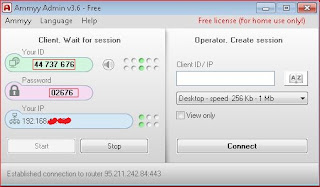


Computer And Mobile Solutions: Computer Remote Desktop Control Programs >>>>> Download Now
ReplyDelete>>>>> Download Full
Computer And Mobile Solutions: Computer Remote Desktop Control Programs >>>>> Download LINK
>>>>> Download Now
Computer And Mobile Solutions: Computer Remote Desktop Control Programs >>>>> Download Full
>>>>> Download LINK